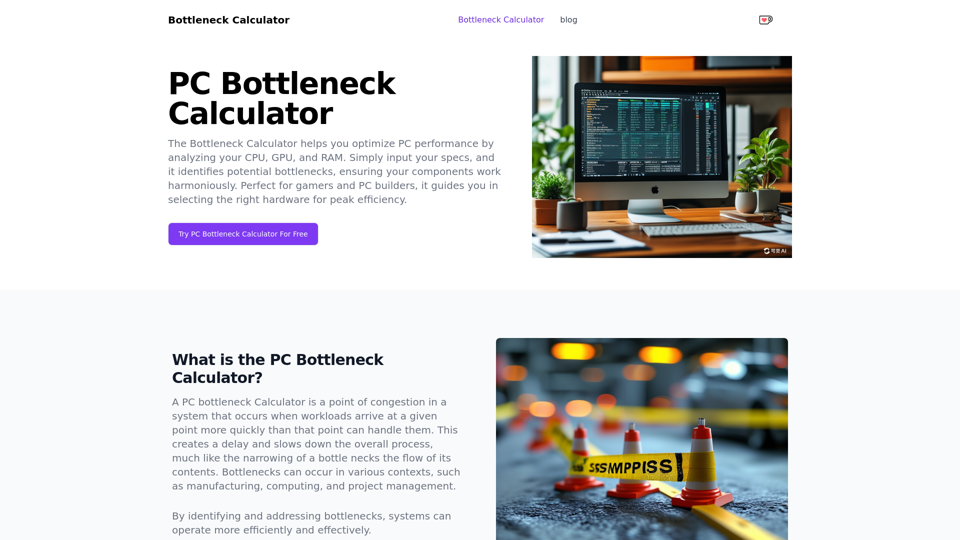PC Bottleneck Calculator Overview
Are you tired of experiencing frustrating lags and slowdowns while gaming or running resource-intensive applications on your PC? The culprit behind these issues might be a bottleneck, a point of congestion in your system that occurs when one component is unable to keep up with the demands of another. A PC bottleneck calculator is a valuable tool that helps identify and optimize your system's performance by analyzing the CPU, GPU, and RAM to ensure they work harmoniously. This calculator is particularly useful for gamers and PC builders who want to maximize their system's potential.
Features
CPU and GPU Bottleneck Calculation
The PC bottleneck calculator is designed to calculate bottlenecks for both CPU and GPU, allowing you to identify performance mismatches and make informed decisions about upgrades. The calculator takes into account various factors, including the CPU's processing power, GPU's graphics rendering capabilities, and RAM's memory capacity, to provide a comprehensive analysis of your system's performance.
Trusted Bottleneck Calculator
Our trusted bottleneck calculator is a reliable tool that has been tested and trusted by many users. Its capabilities extend beyond simply identifying bottlenecks; it also provides recommendations for upgrading and optimizing your system's performance.
Online Tools for Identifying PC Bottlenecks
There are several online tools available to help identify PC bottlenecks. Some popular options include:
- Bottleneck-calculators-online
- PC-Builds.com Bottleneck Calculator
- CPU Agent's FPS and Bottleneck Calculator
- MSI Afterburner
These tools can help you pinpoint areas where your system is lagging and provide guidance on how to optimize performance.
Usage
How to Use a PC Bottleneck Calculator
Using a PC bottleneck calculator is a straightforward process that involves:
- Gathering your PC's specifications, including the CPU, GPU, and RAM.
- Choosing a reliable bottleneck calculator.
- Inputting your PC's specifications into the calculator.
- Running the calculation to identify bottlenecks.
- Reviewing and interpreting the results to understand where your system is lagging.
- Considering recommendations for upgrading or optimizing your system.
- Monitoring your system's performance after making upgrades or adjustments.
Bottleneck Impact and Classification
Bottlenecks can be classified based on their percentage, the components involved, and the specific workload or gaming scenario. Here's a breakdown of the different levels of bottlenecks:
- Low Bottleneck (0-10%): Minimal impact on performance.
- Moderate Bottleneck (10-20%): Noticeable impact on performance, but still acceptable.
- High Bottleneck (20% and above): Significant impact on performance, requiring immediate attention.
Benefits
Optimizing Valorant Performance
To optimize your Valorant performance, consider the following suggestions:
- Disable background applications to reduce CPU usage.
- Lower the game resolution to reduce GPU load.
- Ensure your RAM is sufficient to handle the game's memory requirements.
By using a PC bottleneck calculator, you can identify areas where your system is lagging and make informed decisions about upgrades and adjustments.
Optimizing Fortnite Performance
To optimize your Fortnite performance, use a bottleneck calculator to understand the balance between your CPU and GPU. This will help you make informed decisions about upgrades and adjustments to ensure your system can handle the game's demands.
Bottleneck Calculators for RAM Upgrades
A bottleneck calculator can also help you determine whether your current RAM configuration is limiting your system's performance. By identifying bottlenecks in your RAM, you can make informed decisions about upgrading to improve overall system performance.
Free & No Login Required
The best part? Our PC bottleneck calculator is completely free and doesn't require any login or registration. You can use it as many times as you need, without any hassle or cost.