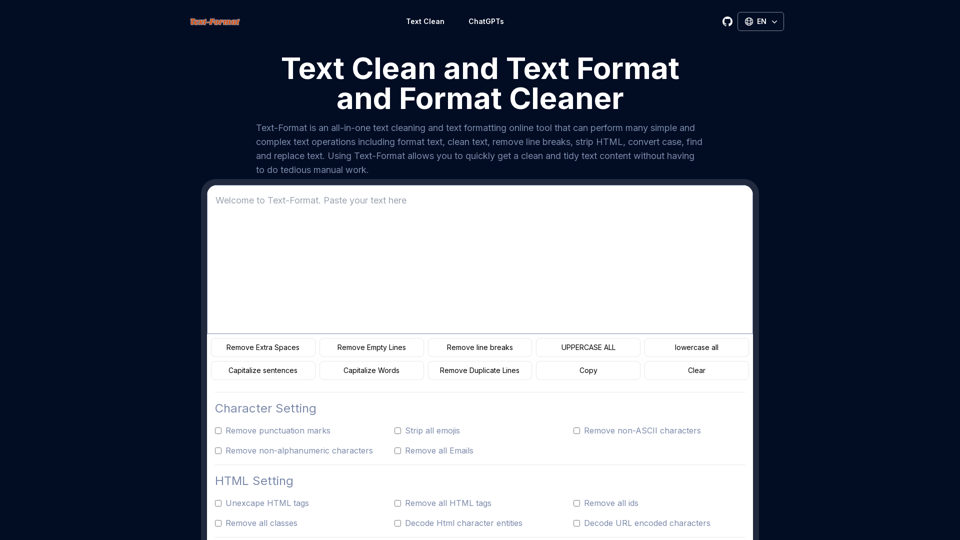Text Formatting and Editing Tools
Comprehensive Text Formatting Options
This platform offers a variety of text formatting and editing tools, allowing users to easily style, clean, and convert their text according to their needs.
Features
### Text Formatting
The text formatting feature provides various options to customize the appearance of your text. You can choose from a range of formatting options, including bold, italic, underline, strikethrough, and superscript, to make your text stand out.
### Text Alignment
Easily align your text to the left, center, or right, and justify text to suit your formatting needs. This feature ensures that your text is presented in a clear and organized manner.
### Text Case Conversion
Convert your text to uppercase, lowercase, or title case with ease. This feature is particularly useful when you need to follow specific formatting guidelines or styles.
### List Formatting
Create bullet points or numbered lists with our list formatting feature. This tool is ideal for creating instructional content, outlining steps, or highlighting key points.
### Link Formatting
Create hyperlinks with customizable text and URLs. This feature allows you to add interactive elements to your text, making it more engaging and informative.
### Quote Formatting
Format text as quotes or blockquotes to add emphasis and clarity to your content. This feature is especially useful when citing sources, highlighting key phrases, or adding visual appeal to your text.
### Code Formatting
Take advantage of syntax highlighting for programming languages and format code snippets with ease. This feature is perfect for developers, programmers, and coders who need to share code examples or tutorials.
### Font Formatting
Change the font family, size, and color of your text to suit your style and preferences. This feature allows you to customize the appearance of your text to match your brand or personal style.
### Text Cleaning
Use our format cleaner to remove unwanted formatting, line breaks, and extra spaces from your text. This feature is ideal for cleaning up text data, removing unnecessary characters, and preparing text for analysis or processing.
### Text Merging and Splitting
Merge or split text by lines, words, or characters with ease. This feature is useful for manipulating text data, combining or separating text files, and preparing text for further processing.
### Text Encoding
Convert text between different character encodings, such as UTF-8, ASCII, and HTML entities. This feature is particularly useful when working with text data from different sources or in different formats.
Usage
These tools can be used for various purposes, such as formatting text for documents, presentations, or websites, as well as cleaning and converting text data for analysis or processing. Whether you're a student, professional, or hobbyist, our text formatting and editing tools can help you achieve your goals.
Pricing
Our text formatting and editing tools are free to use, with no hidden fees or subscriptions.
Conclusion
The text formatting and editing tools at offer a convenient and accessible way to style, clean, and convert text according to your needs. With a wide range of features and options, you can easily customize your text to suit your requirements, making it easier to communicate your ideas and achieve your goals.